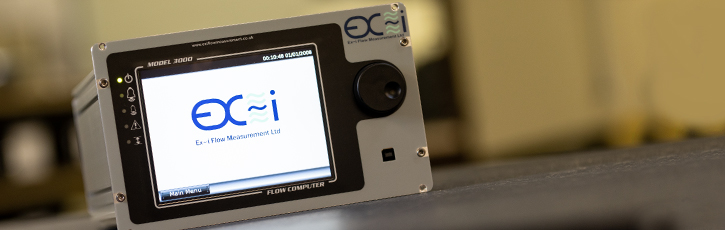This article was originally posted for the Mk1 option boards, but has been updated for the Mk2 option boards .
When specifying how you would like your flow computer configured, there are a lot of important things to consider in terms of how it will be used and the required inputs and outputs needed.
To assist you with this process, here are our top questions to help get you on your way to specifying your perfect flow computer.
Initial Questions
Will you require fiscal or non-fiscal? For fiscal flow computers each stream will require a separate I/O board.
Is this application to measure oil or gas? If the answer to that question is oil, is a prover to be used? If so and a prover is required, an additional 2 I/O boards will be required, of either Digital (3000-314) or Analogue (3000-316). This will reduce the number of slots available for streams and communication boards.
How many streams do you need to measure? You can monitor 1-5 per flow computer, but for critical systems consider multiple single stream units instead of one multi-stream, to allow for failures and maintenance.
Which input types do you need to use? 4-20mA, HART, PRT etc. and how many of each? Knowing what input types are required will help you to know which I/O boards to request (see chart and table below).
Which meter type and interface is required? Different meters have different interfaces which will add to the IO/serial/ethernet required.
How many and which output types do you require? Digital and/or 4-20mA, how many? Outputs can be used for reporting and control.
Additional Questions
Do you need extra serial ports – and if so, how many? Each I/O board has a non-isolated serial port with RS232/485, additional isolated serial ports (3 per) and ethernet ports are available on the communication boards. The I/O board serial pot is non-isolated because typically it is used for connection to a meter which is isolated via a safety barrier. The isolated serial ports are not for hazardous area use directly.
Is an ethernet connection required and if so, how many? 1 or 2 per additional communication board.
Do you have a redundancy requirement? Consider a duplicate system.
Will the flow computer be used in a humid, damp or salty environment? If so, a certonal coating should be utilized to help protect the electronics.
Choosing which I/O board
The following flow diagram will help you through the decision making process in terms of choosing which I/O board is required per stream. It is worth noting that inputs and outputs for a particular stream are not limited to one board – for example, if more than 4 4-20mA outputs are required for a single stream, additional I/O can be added to provide the extra outputs.
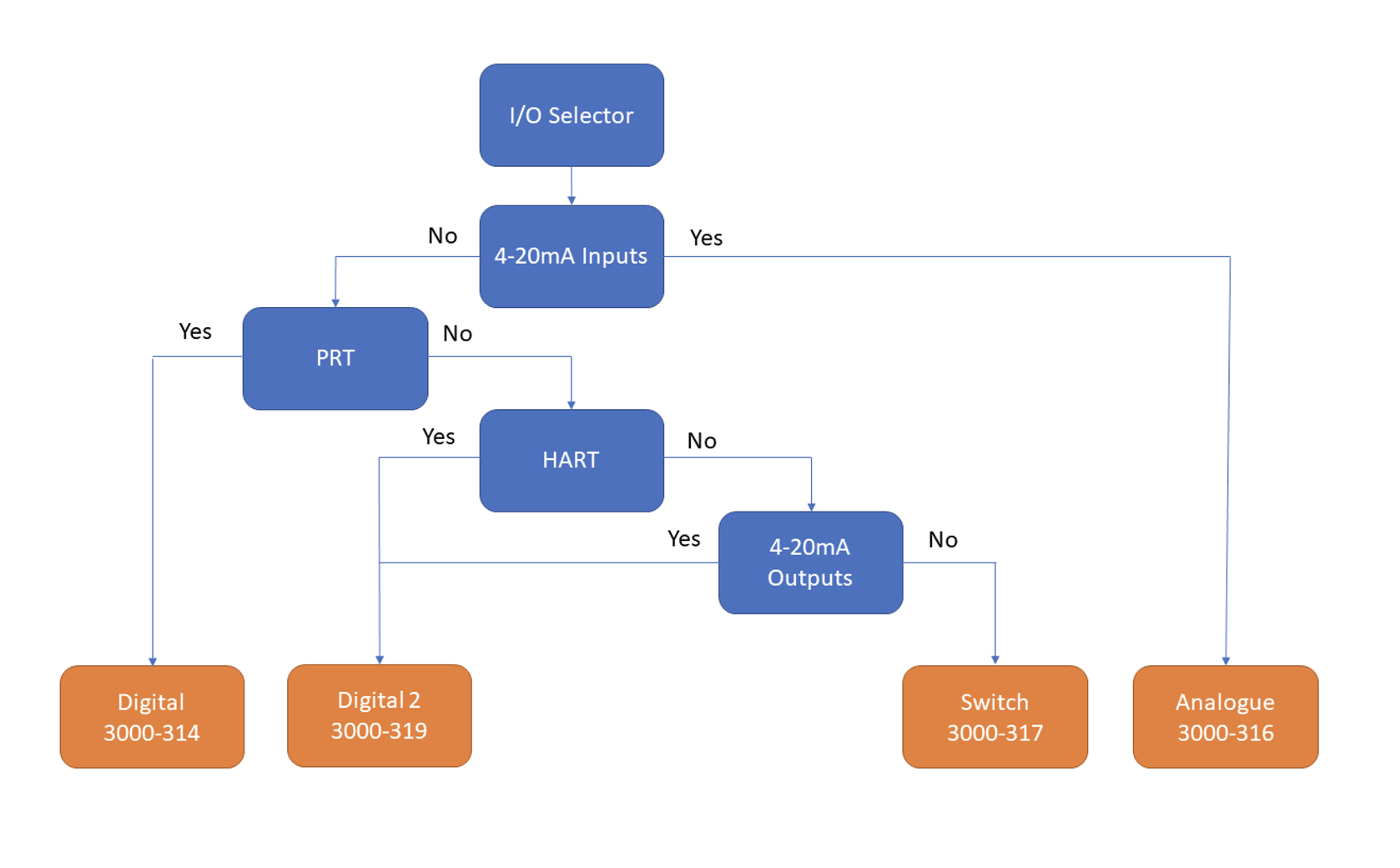
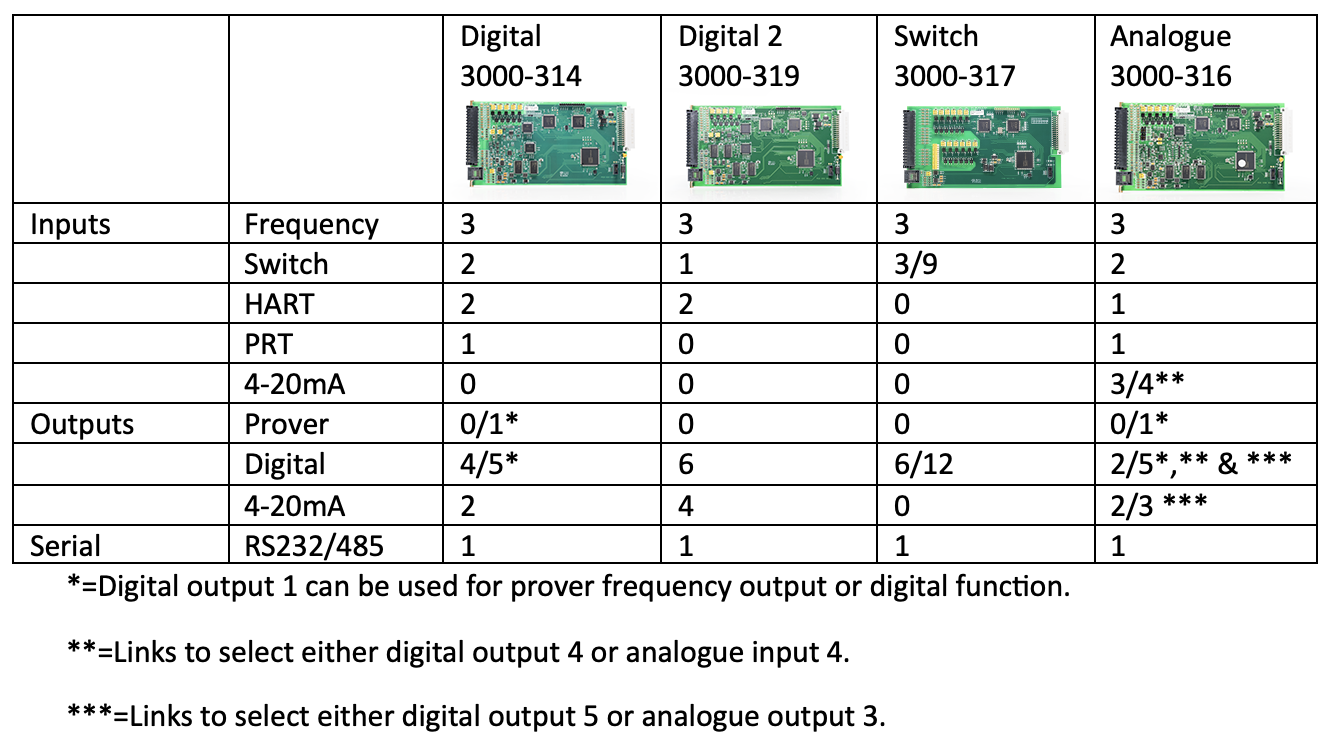
Communication Boards
Two options, functionally the same except 1 or 2 ethernet ports. Both have 3 serial ports with RS232 and RS485, 1 with RTS/CTS hardware flow control.
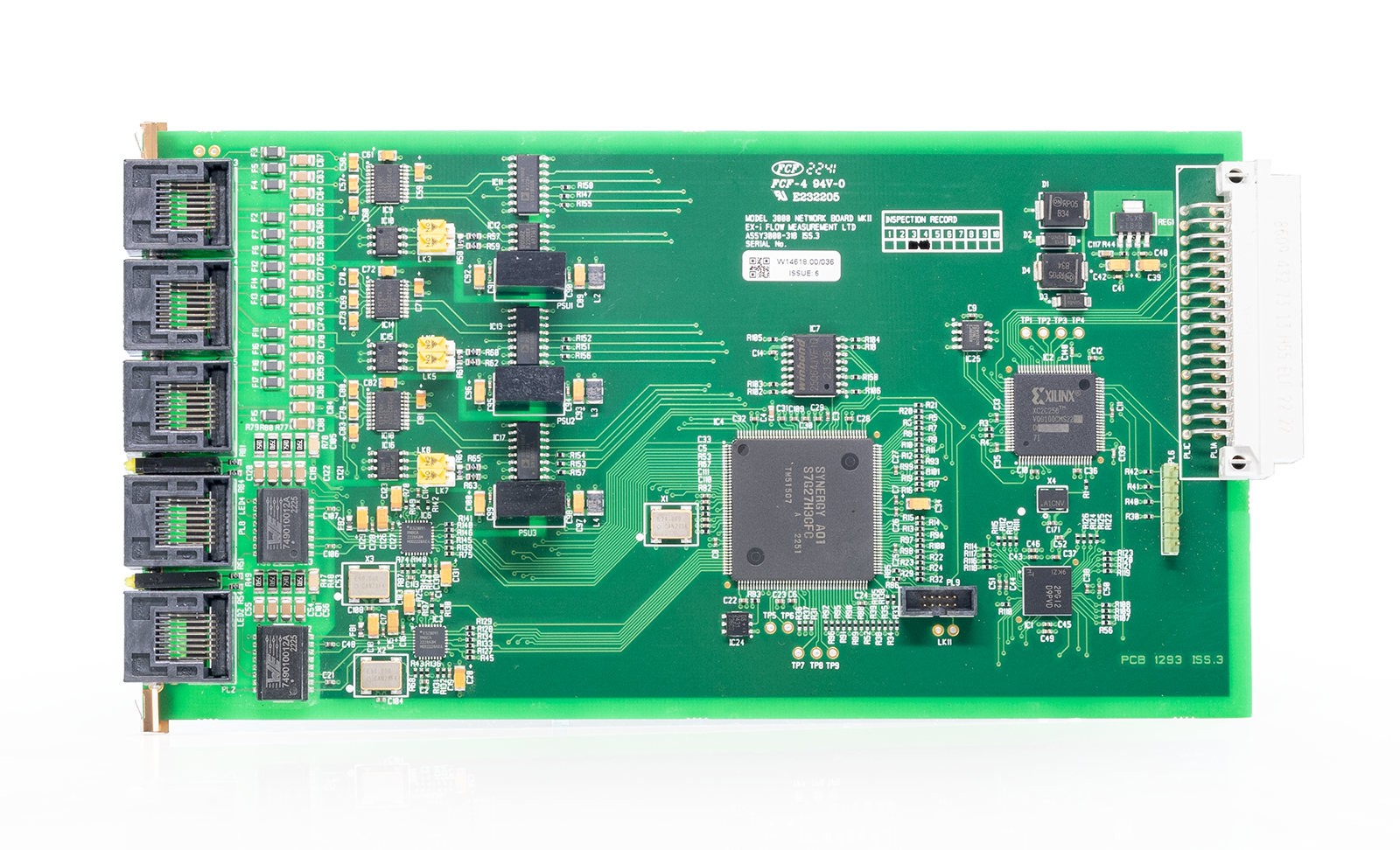
Part Number Construction
SFC3000-001-XXXXXX-ZZ
X, represents the 6 option board slots:
0 = No board fitted.
1 = Digital I/O Board 3000-314
2 = Communication Board 3000-305 (obsolete once current stock exhausted)
3 = Analogue I/O Board 3000-316
4 = Switch I/O Board 3000-317
5 = Digital I/O 2 Board 3000-319
6 = Dual Ethernet (Network) Board 3000-318
Z, represents options:
01 = SD card fitted
CC = Certonal coating
If ordering a spare board for a certonal coated unit, add “CC” to the board part number.
Example order code SFC3000-001-100006-00, would be for an SFC3000 with 1 Digital IO Board in slot 1 and 1 Network Board in slot 6, with no options.
Extras
We produce looms in-house so the cable used, length, and breakout modules, or connectors can all be accommodated. The default for I/O boards is a 36-way spring clamp connector. Options include free ended cables, and breakout modules with dedicated cables.
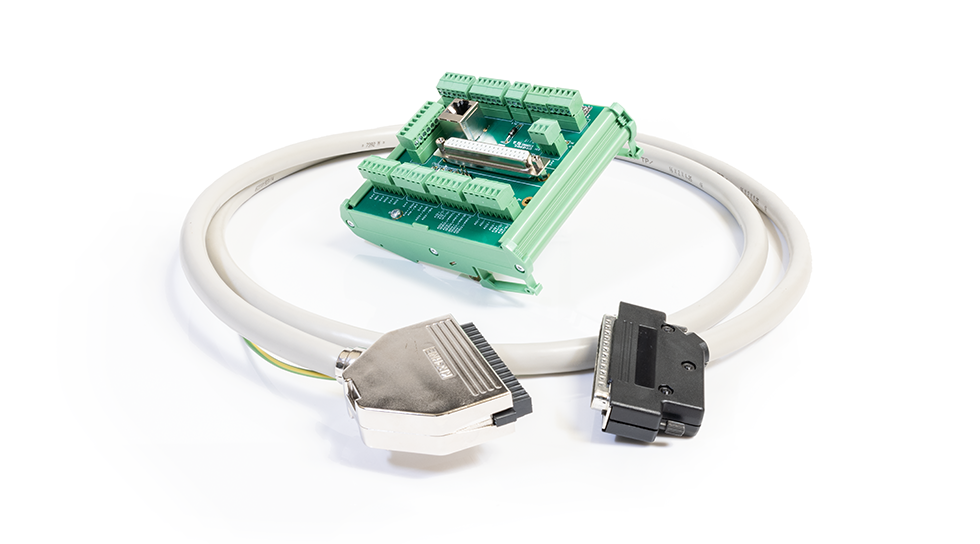
There are two types of communication breakout modules available, one connects RJ45 to RJ45 in various combinations depending on function, the other converts RJ45 to screw terminals. More information about the modules is available in the manual, downloadable from here.

A 19” rack, with or without blanking panels is also available and can hold 2 SFC3000, but if only one is being installed two quarter panels can be used to centre the unit.
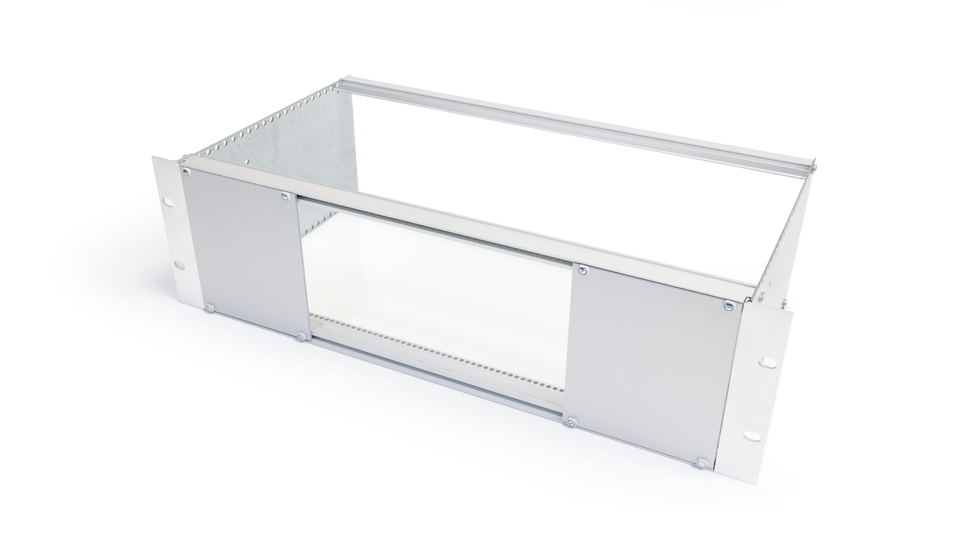
We carry stock of all components so spare parts are readily available across our entire range.